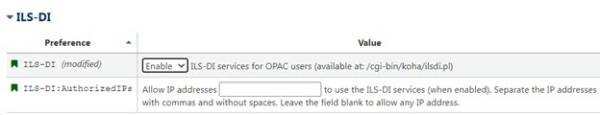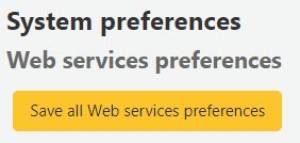Enabling ILS-DI in Koha
Thanks to Mohan Pradhan for developing this documentation.
To enable ILS-DI in Koha, go to: Home › Administration › System preferences > Web services in the admin area of Koha. By default, the value for ILS-DI is set as Disable. This should be changed to Enable as shown below:
Save it by clicking Save all Web services preferences as shown below: