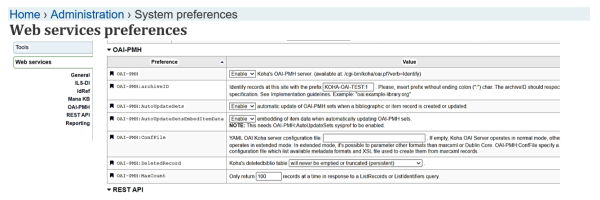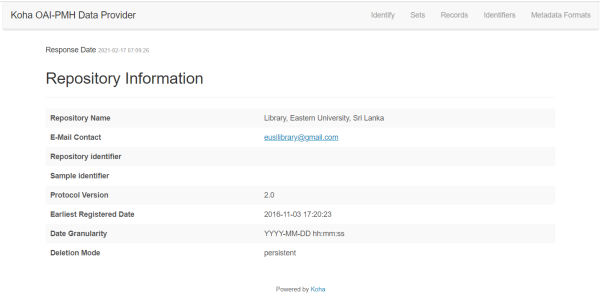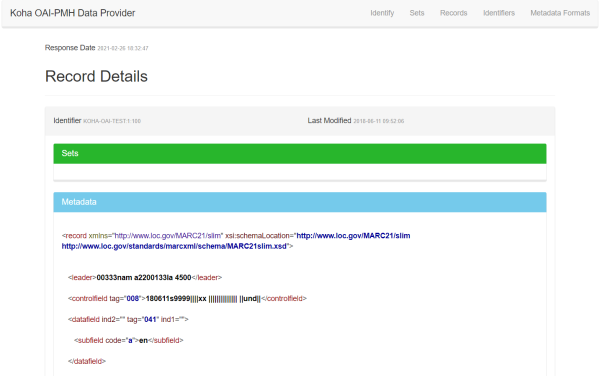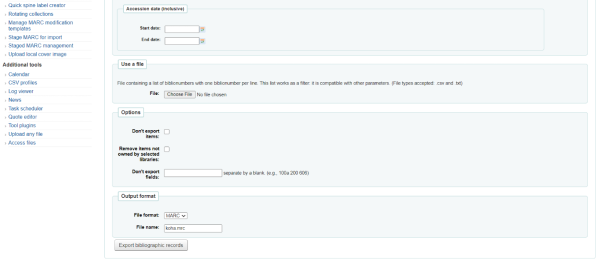Table of Contents
Exporting Records from Koha
Thanks to Mohan Pradhan and Mariyapillai Jayakananthan for developing this documentation.
Before you can load records into VuFind, you must first extract them from Koha.
To retrieve records from Koha, there are two possible approaches:
- I. Use the OAI-PMH protocol
- II. Manually export the MARC data from Koha
Each approach is described in a section below; you can choose one or the other but do not need to do both. Option I (OAI-PMH) is recommended, as it makes automatic, incremental updating much easier.
Option I: OAI-PMH Configuration in Koha
In Koha, OAI-PMH should be enabled by visiting Home/Administration/Systems preference/Web services. Be sure that the OAI-PMH, OAI-PMH:AutoUpdateSets and OAI-PMH:AutoUpdateSetsEmbedItemData preferences are all set to “Enabled.”
You can check whether the service is enabled by visiting {Koha OPAC URL}/cgi-bin/koha/oai.pl?verb=Identify in your web browser. If the service is turned on, you should see something similar to this:
Before harvesting data from Koha to VuFind, you should click the Records button then click metadata[format marc21], and you should see something similar to the following: